Introducing: Daily Agenda Emails!
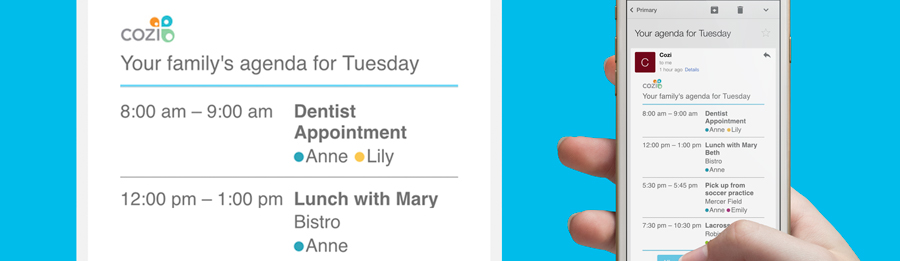
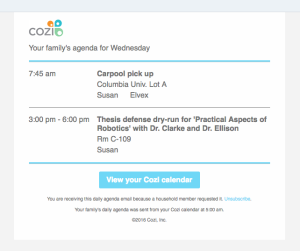 Cozi now offers one more way to communicate the schedule and keep everyone on the same page, so you don’t have to.
Cozi now offers one more way to communicate the schedule and keep everyone on the same page, so you don’t have to.
Turn on Daily Agenda emails for yourself or others in the family, and every morning an email will arrive that lists your family’s calendar events for the day.
How to turn on Agenda Emails for iOS users
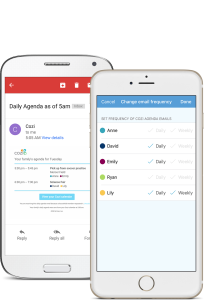
From the Cozi mobile app on your iOS device select Settings (the gear icon at the top of the More screen), and choose Daily and weekly agenda emails. On this screen you can select which family members will receive the Daily Agenda emails (arrive each morning) and Weekly Agenda emails (arrive once a week on Sundays).
How to turn on Agenda Emails for Android users
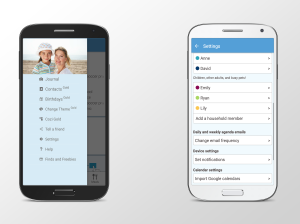
From the Cozi mobile app on your Android device, tap the Menu icon in the top left of your screen, select Settings, and then choose Daily and weekly agenda emails. On this screen you can select which family members will receive the Daily Agenda emails (arrive each morning) and Weekly Agenda emails (arrive once a week on Sundays).
To turn on Agenda emails from a desktop computer, select Settings in the left menu, and then choose Email notifications.
 Cozi is the must-have family organizer app for busy families - easy to use and free in the app store. You'll wonder how you managed your busy life before Cozi. Get the Cozi family organizer app today!
Cozi is the must-have family organizer app for busy families - easy to use and free in the app store. You'll wonder how you managed your busy life before Cozi. Get the Cozi family organizer app today!

