Shared To-Do Lists for Families
Ta-da! Your to do list, simplified.
If you’re anything like us, your to-do list is a mile long. Simplify your to-do list with Cozi by keeping everyone’s tasks and chores in one place the whole family can access in a shared space. Let the Cozi family organizer remember your to-dos, so you don’t have to.
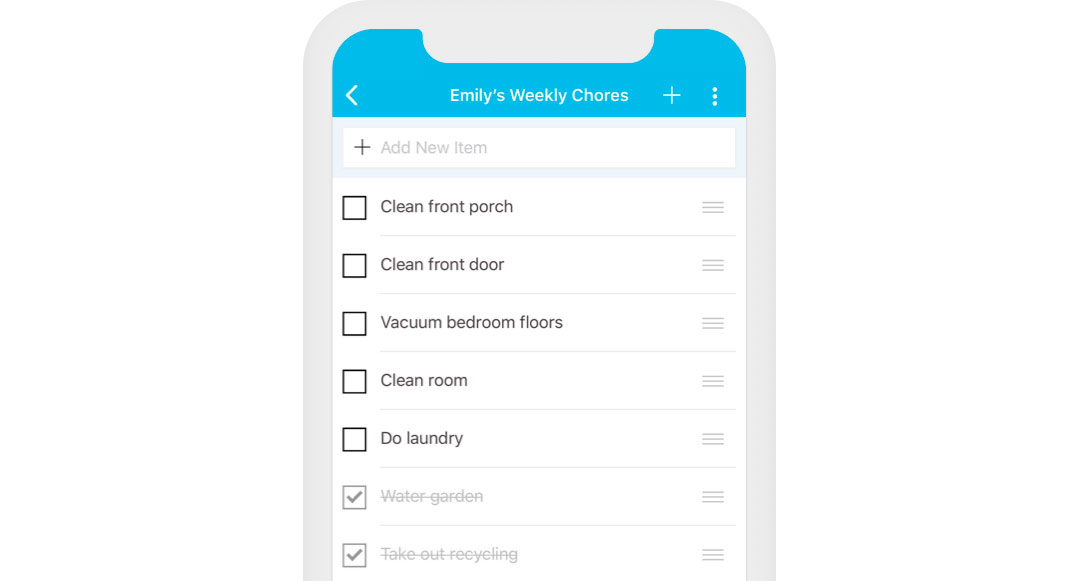
With Cozi Shared To-Do Lists, you can…

Create and customize shared to-do lists
Create a personal to-do list, a “honey-do” list, or individual task for the kids. Add as many personal & shared to-do lists as you want, such as emergency supplies lists, packing lists, camping supplies, & project tasks. Easily reorder shared to-do list items by priority and add headers to organize.

Help kids stay on top of chores
Assign family members to any shared to-do list or chores list to assign and share the work around the house (without nagging!).
Get a head start on organization
For an extra quick start, add a pre-made planning checklist from the Cozi List Library. Choose from shared to-do lists like the Birthday Party Checklist, Vacation Planning List, After School Checklist, and more.
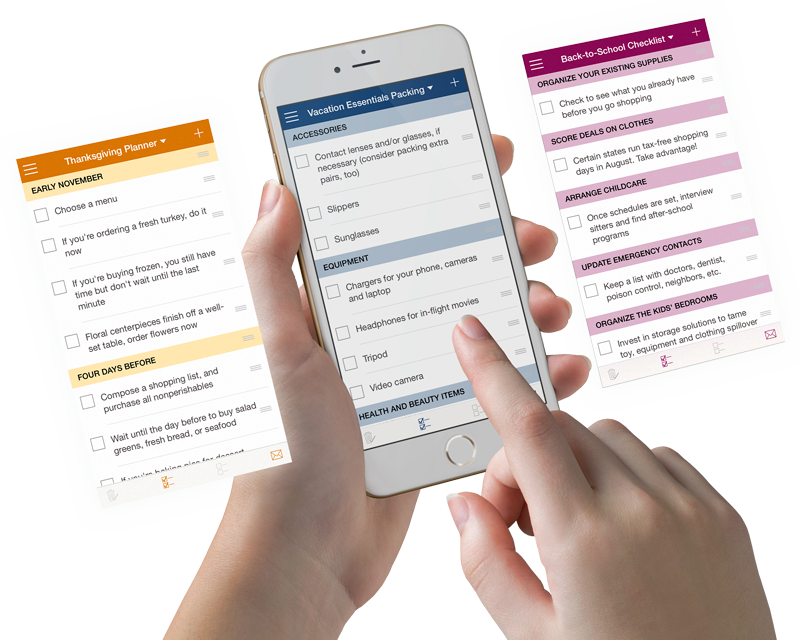
Cozi Shared To-Do List FAQs
How do I create and organize my to‑do lists?
Log in to Cozi, go to the To‑Do Lists section, and click the + icon to create a new list. Add items by typing in the field and pressing Enter. Organize by dragging items into the order you want, and use ALL CAPS for headers (e.g., TODAY, THIS WEEK) to visually group tasks and set priorities.
Can I assign chores to family member in a Cozi shared to-do list?
Yes! Make shared chore lists and assign tasks to any family member. For recurring chores, use the new Cozi Chores feature: tap the pencil icon next to a task, set it to repeat daily or weekly, and pin a specific list to the top for easy access.
Are there ready-made to-do checklists I can use?
Absolutely. Tap Add a list from the Cozi list library to access premade checklists—for events like birthdays, vacations, or school routines. You can customize and rename these to fit your needs.
Can I use Cozi's shared to-do lists on mobile?
Yes. Cozi’s shared to-do lists sync across devices. If you add a grocery item from your computer at home, it’ll show up in your app by the time you get to the store.




