View Travel Plans in Cozi by Importing Your TripIt Calendar Feed
If you’re a frequent traveler, you might use the TripIt app to manage travel plans and itineraries. Did you know you can keep your family up to date on your trips by simply importing your TripIt calendar feed into Cozi? Follow the instructions below, and Cozi will be updated each time you add or change travel plans.
Import Your TripIt Calendar Feed Into Cozi
- Sign in to your TripIt account on the web.
- On the Home tab, click the iCal feed button.
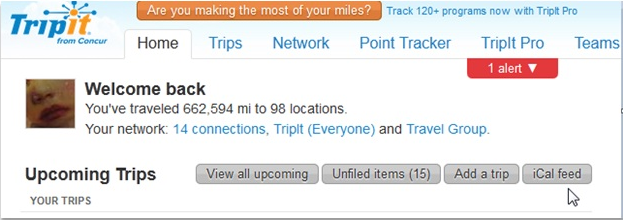
- Click Subscribe to calendar feed and copy the feed URL.
- Now, go to my.cozi.com and sign in to your Cozi account. Select Calendar > Set up > Activity schedules and Internet calendars > Add an Internet calendar.
- Paste the feed URL from Step 3 it into the Calendar URL field and select Add.
Your TripIt calendar feed will now be visible in Cozi!
![]() New to Cozi? It’s the simple way to manage your busy family life with a shared calendar and lists that you can access from any mobile device or computer. Sign up for Cozi. It’s FREE!
New to Cozi? It’s the simple way to manage your busy family life with a shared calendar and lists that you can access from any mobile device or computer. Sign up for Cozi. It’s FREE!

