Meal Planning from your Cozi Mobile App
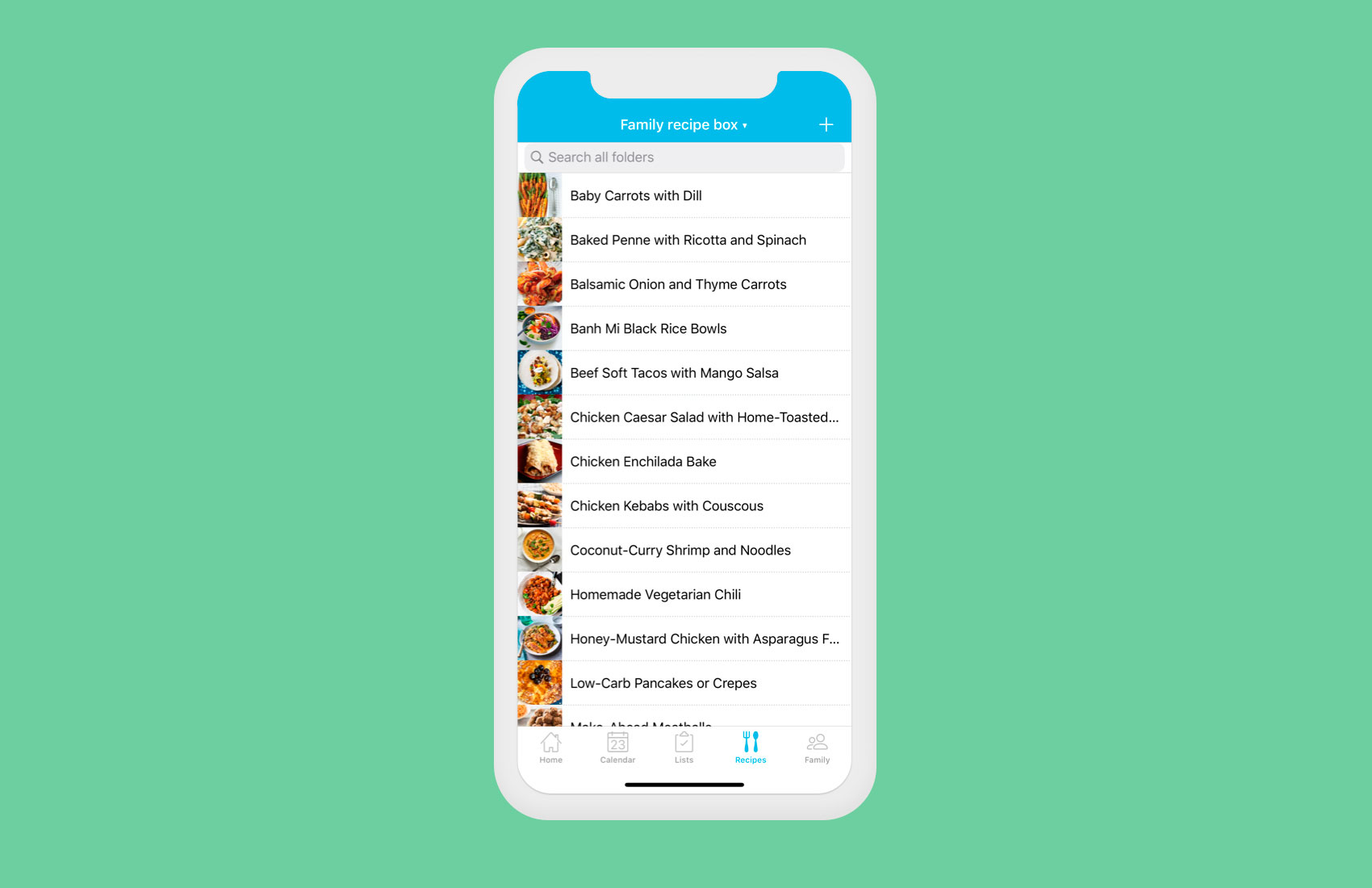
Now is a better time than ever to get serious about meal planning! Cozi can help reduce time in the supermarket, organize your week so you know what you are eating and when + help you try new recipes as well as store your family favorites. Read this quick tutorial on how to get the most out of your meal planning using the Cozi Family Organizing app on your mobile device.
START BY EXPLORING SOME SUGGESTED FAMILY RECIPES
From your Cozi mobile app, open the Recipes tab and explore the Cozi Picks to help you get started with your meal planning in a snap! BONUS: You can also check out other recipe collections contributed by popular magazines from the drop down menu at the top.
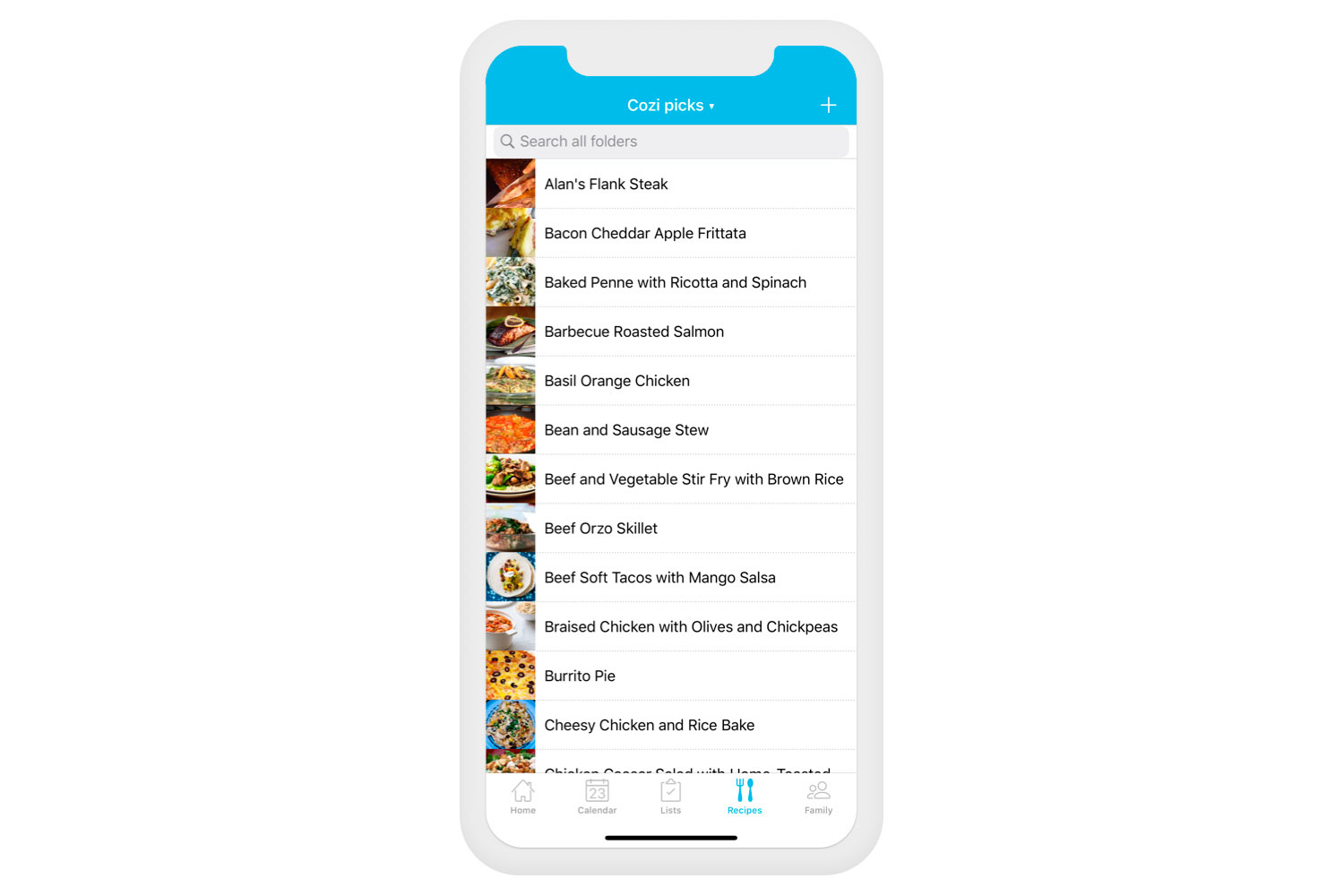
ADD YOUR OWN RECIPES
Add any recipe to your Cozi Recipes! From the Recipes tab on your mobile phone click the add button in the upper right hand corner. Either add a recipe url from your favorite site or enter your own recipe from scratch. If you are browsing recipes on your mobile browser, you can enable your mobile to add straight to Cozi Recipes!
From iOS
- When you find a recipe you like, tap the share button in Safari.
- Swipe through the apps (on top row), and tap more.
- Turn on Cozi Recipe and tap done.
- Tap the Cozi icon to save the recipe.
From Android
- When you find a recipe you like, tap the menu button in Chrome.
- Tap share.
- Tap the Cozi icon to save the recipe.
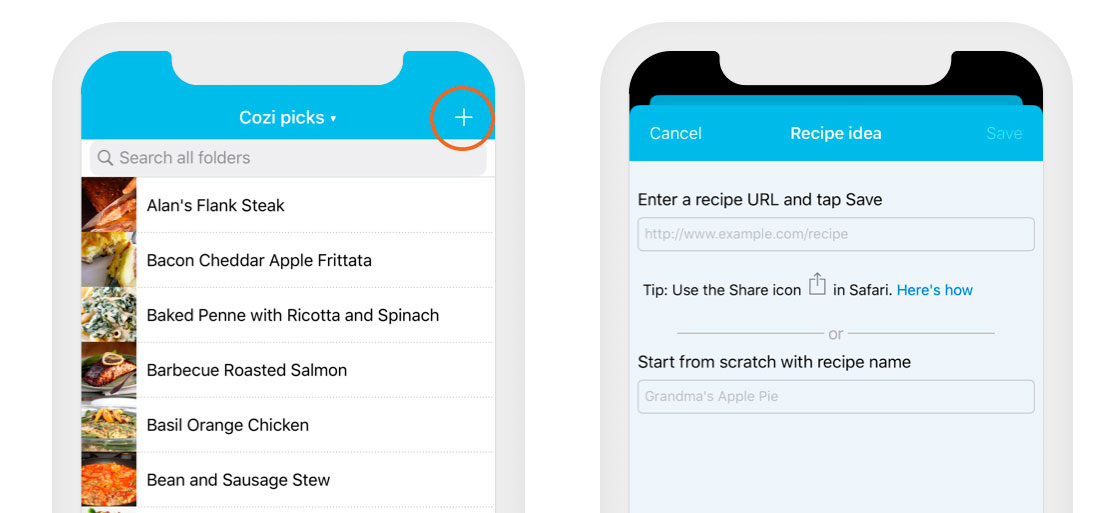
STORE YOUR RECIPES IN COZI
Store and access all your recipes in one place! Select ‘Family recipe box’ for all the recipes you’ve entered into Cozi.
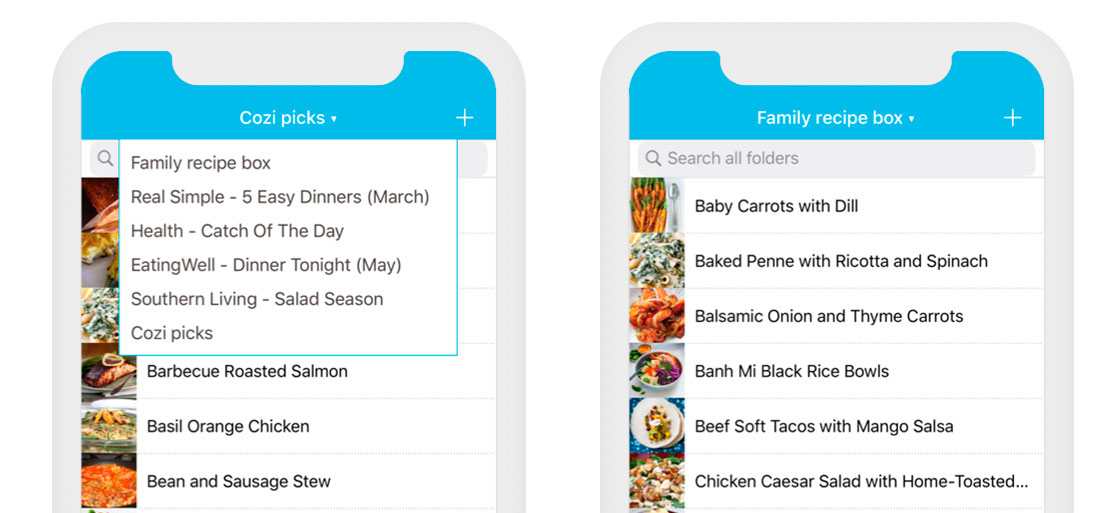
SAVE YOUR INGREDIENTS TO YOUR SHOPPING LIST
Add ingredients from any recipe to your Cozi Shopping List by clicking the shopping cart on the mobile app.
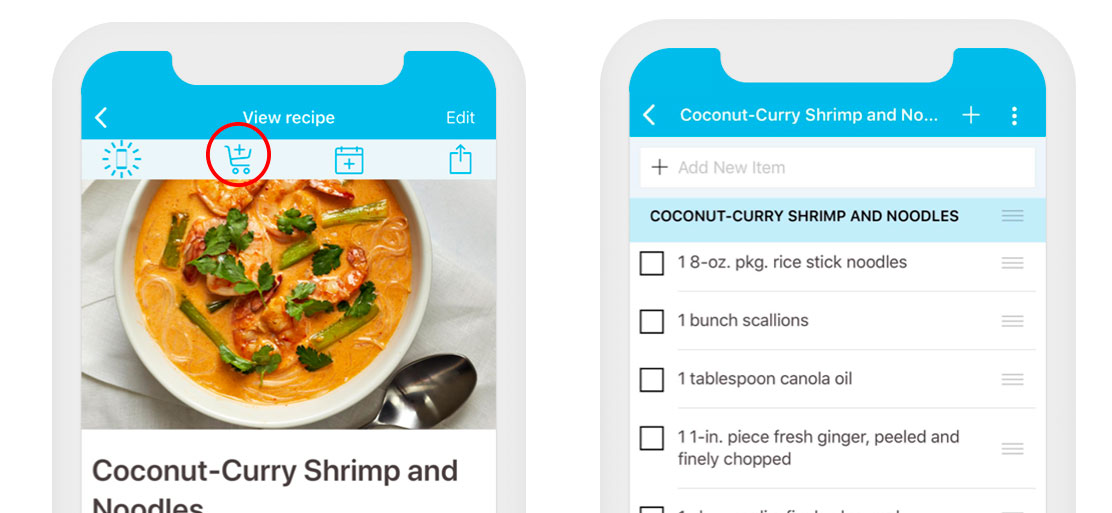
SCHEDULE THE RECIPES AND START MEAL PLANNING
From iOS
- While viewing the recipe you’d like to add to your calendar, tap the Add to Calendar icon in the top menu bar (see calendar with a + sign).
- Select the date and meal to which you’d like to assign the recipe.
- Yay! The recipe is now visible on that day in your calendar.
From Android
- While viewing the recipe you’d like to add to your calendar, tap the menu in the upper right corner and choose a meal for the recipe.
- Select the date on the calendar to which you’d like to assign the recipe.
- Whoop! The recipe is now visible on that day in your calendar.
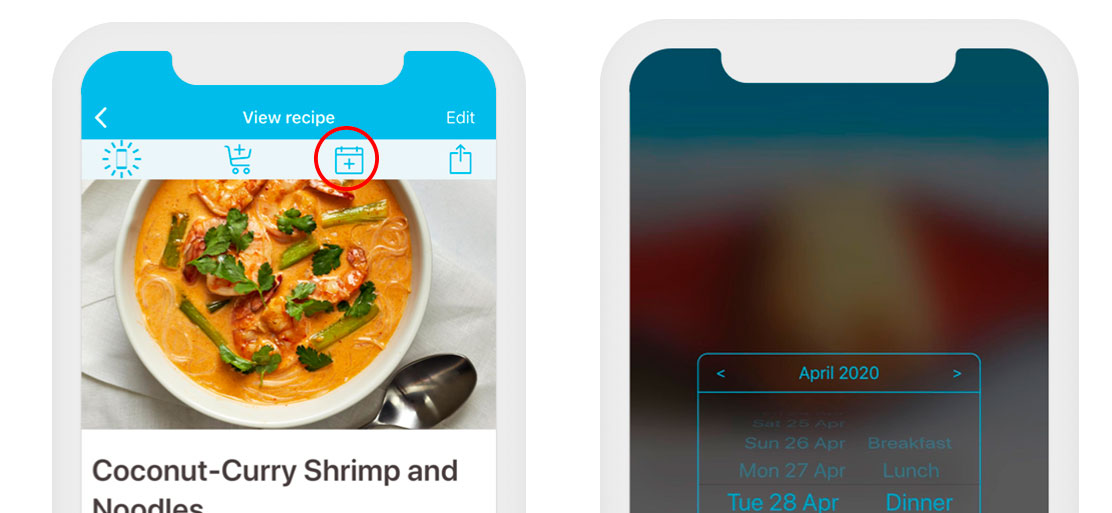
NOW YOU ARE SET!
Click on the event in your calendar to pull up the recipe. When viewing a recipe, tap cooking mode (iOS) or the sun icon (Android) in the upper left hand corner to keep your screen stay on. You can prepare dinner without having to touch your device!
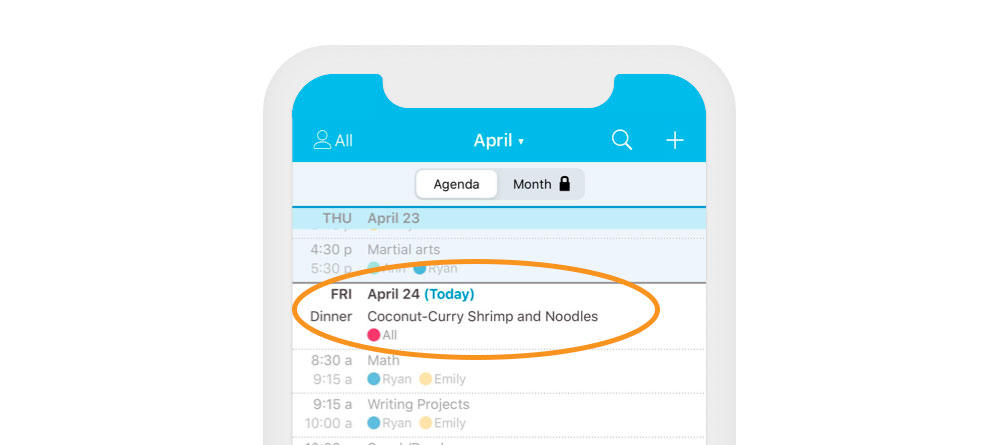
There are also additional features available on the desktop version of Cozi like your meal planning calendar, a view calendar feature that helps you schedule around your busy day and the ability to drag and drop recipes into your meal plan. See desktop tips here.
 Cozi Family Organizer is the must-have app for busy families - easy to use and free in the app store. You'll wonder how you managed your busy life before Cozi. Get Cozi today!
Cozi Family Organizer is the must-have app for busy families - easy to use and free in the app store. You'll wonder how you managed your busy life before Cozi. Get Cozi today!

