Tips for Getting Started with Meal Planning in Cozi
If your New Year’s resolutions include aspirations of less chaotic trips to the grocery store and a more organized approach to mealtimes, let Cozi be your partner-in-planning. With Recipes, you have access to tools that can help you:
- Decide on recipes in advance to avoid the last minute “what’s for dinner” question at 6PM.
- Create streamlined shopping lists once you’ve selected recipes to reduce time in the grocery store.
- Store family favorites or browse Cozi recipe picks to reduce decision fatigue around meal planning for the week.
- Schedule the recipe directly in your Cozi Calendar—with a link to recipe instructions—so any eager family member can get started.
Start by exploring suggested recipes or adding in your family favorites
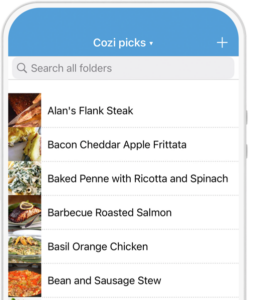
The Cozi picks section of the Recipes feature in Cozi is a great place to look for meal planning inspiration. From your Cozi mobile app, open Recipes from the bottom screen and explore Cozi picks to help you get started on meal ideas.
If you find yourself browsing and choosing recipes from around on the web, you’ll want to set up your Cozi app to easily add a recipe into your Family recipe box.
Here’s how:
From iOS
- When you’ve found a recipe you want to save, tap the Share button in Safari
- Swipe through the apps and tap More.
- Turn on Cozi and tap Done.
- Tap the Cozi icon to save the recipe.
From Android
- When you’ve found a recipe you want to save, tap the Share button in Chrome.
- Swipe through the apps and tap More.
- Tap the Cozi icon to save the recipe.
Now you can save recipes from other websites to Cozi!
When you come across another recipe you’d like to save, simply hit the Share button in your mobile browser and tap the Cozi app logo.
If you have a URL you want to add in directly, tap the + sign in the top right corner, enter or paste in the URL, and tap Save.
From the web, you can copy your recipe URL, go Recipes, find +Add, and paste the URL directly.
You can also use Cozi to input recipes that have been handed down. If you’re looking to input Grandma’s Famous Meatballs, now’s the time to transcribe it off that 4X6 index card and input it into Cozi for safe keeping. Tap the + sign to start from scratch with the recipe name and add ingredients and instructions.
Schedule the recipes directly in your Cozi Calendar
Once you’ve decided on meals for the week, you can schedule them directly into your Cozi Calendar.
 .
. 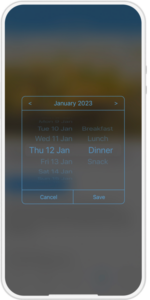
From iOS
- While viewing the recipe you’d like to add to your calendar, tap the Add to Calendar icon in the top menu bar (see calendar with a + sign).
- Select the date and meal to which you’d like to assign the recipe.
- The recipe is now visible on that day in your calendar.
From Android
- While viewing the recipe you’d like to add to your calendar, tap the three dots in the top right corner.
- Select the meal to which you’d like to assign the recipe, then choose the date.
- The recipe is now visible on that day in your calendar.
From the web
Open the recipe, and click on + Add to and choose Add to Calendar. Select the date and meal, then hit Save.
Save recipe ingredients to your Shopping List
Meals selected? Check. Recipes scheduled? Check. Now it’s time to get ready to shop. Add ingredients from any recipe to your Cozi Shopping List. When you have the recipe open, start by tapping the Shopping Cart icon, then choose a list to add the ingredients to.
You can choose to add the items to an existing list you’ve created—say, Groceries—and Cozi will include all the ingredients nested under the recipe name. Or create a new list for the recipe’s ingredients—this is helpful, for example, if you’re planning a party on Friday for your niece Jane and you want to group all the items for the event together into one list.

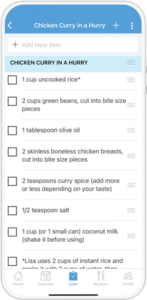
From the web, open the recipe directly, and click on + Add to. Choose Add to Shopping List, and either choose an existing Shopping List or create a new one.
Easily find your recipe when you are ready to cook

When you’re ready to start dinner, click on the event in your calendar to pull up the recipe. Tap the icon in the upper left corner to keep your screen on. Now you can prepare dinner without getting that smudge of olive oil on your phone!
If you’re using Cozi on the web, you can pull up the recipe in your calendar from a laptop computer too. Click on the recipe directly to pull up the ingredients and instructions.
 Cozi Family Organizer is the must-have app for busy families - easy to use and free in the app store. You'll wonder how you managed your busy life before Cozi. Get Cozi today!
Cozi Family Organizer is the must-have app for busy families - easy to use and free in the app store. You'll wonder how you managed your busy life before Cozi. Get Cozi today!

