How to Add Headings to a Cozi List
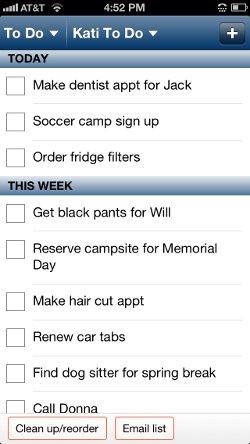
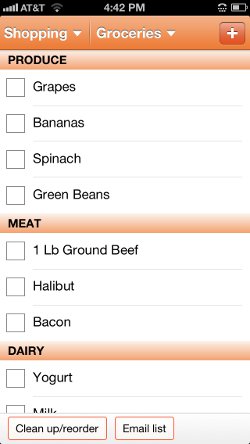
Grouping to dos and shopping list items under headings makes it easier to use your lists, plus it makes them look really nice and neat!
To add a heading, simply type it in all capital letters. It will instantly become a heading, like the TODAY, THIS WEEK, PRODUCE, MEAT and DAIRY in the examples above.
- Tip: On your smartphone keyboard, tap the up arrow key twice to lock caps and avoid having to tap it for each capital letter. (Works for iPhone and some Android devices.)
- Tip: You can move list items to group them under a heading: On smartphones, tap ‘Clean up/reorder’ and use the grab handles to the right of list items to move them. On the web, click and drag list items. (Moving items in a list is currently not supported in Internet Explorer 9.0 and higher. Please use a different browser to use that functionality.)
![]() New to Cozi? It’s the simple way to manage your busy family life with a shared calendar and lists that you can access from any mobile device or computer. Sign up for Cozi. It’s FREE!
New to Cozi? It’s the simple way to manage your busy family life with a shared calendar and lists that you can access from any mobile device or computer. Sign up for Cozi. It’s FREE!

