How to Manage Notifications from Cozi
Cozi sends Calendar Event reminders and Event notifications to you and other members of your family to keep everyone up to date. Event reminders can be turned on when you add or edit a calendar event. Event notifications are sent automatically to attendees when events are added or updated.
Your Cozi mobile app includes settings for how Cozi notifications are delivered, and for whether Event notifications are delivered automatically.
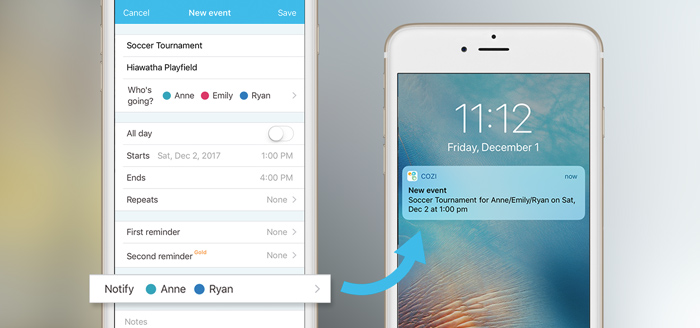
Tell Cozi how to notify each family member:
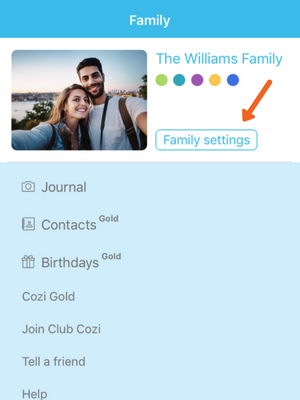
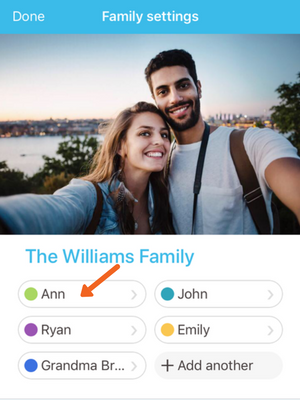
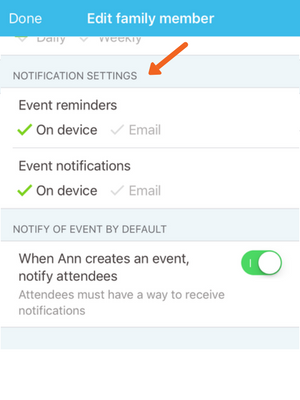
Step 1: On the Family screen, tap Family Settings.
Step 2: Tap the family member for whom you’d like to manage notification settings.
Step 3: Under NOTIFICATION SETTINGS, check the method that this person wants to receive Event reminders and Event notifications. You can choose On device, email, or both. **A family member must have a mobile device and have the Cozi app installed to receive reminders via On device. Learn more about How to Enable Cozi Device Notifications.
Turn off the automatic delivery of Event notifications (sent for new and changed Events):
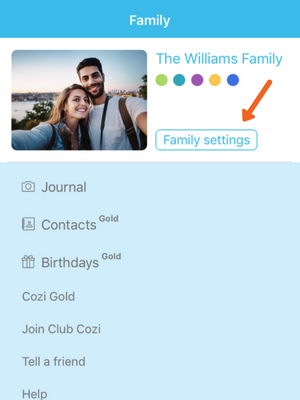
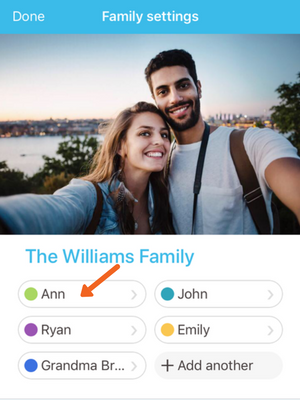
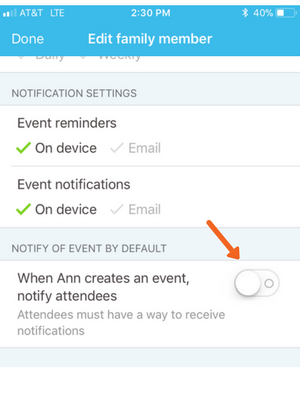
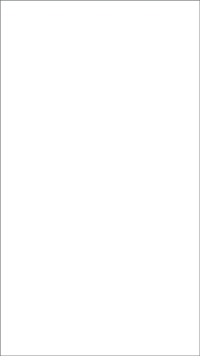
Step 1: On the Family screen, tap Family Settings.
Step 2: Tap the family member for whom you’d like to manage notification settings.
Step 4: Under NOTIFY OF EVENT BY DEFAULT, switch the toggle to OFF if you would not like other family members to received notifications when you add or change events. This toggle is available for each family member. Turning it OFF means that events added or changed by that family member will not initiate an Event notification.




